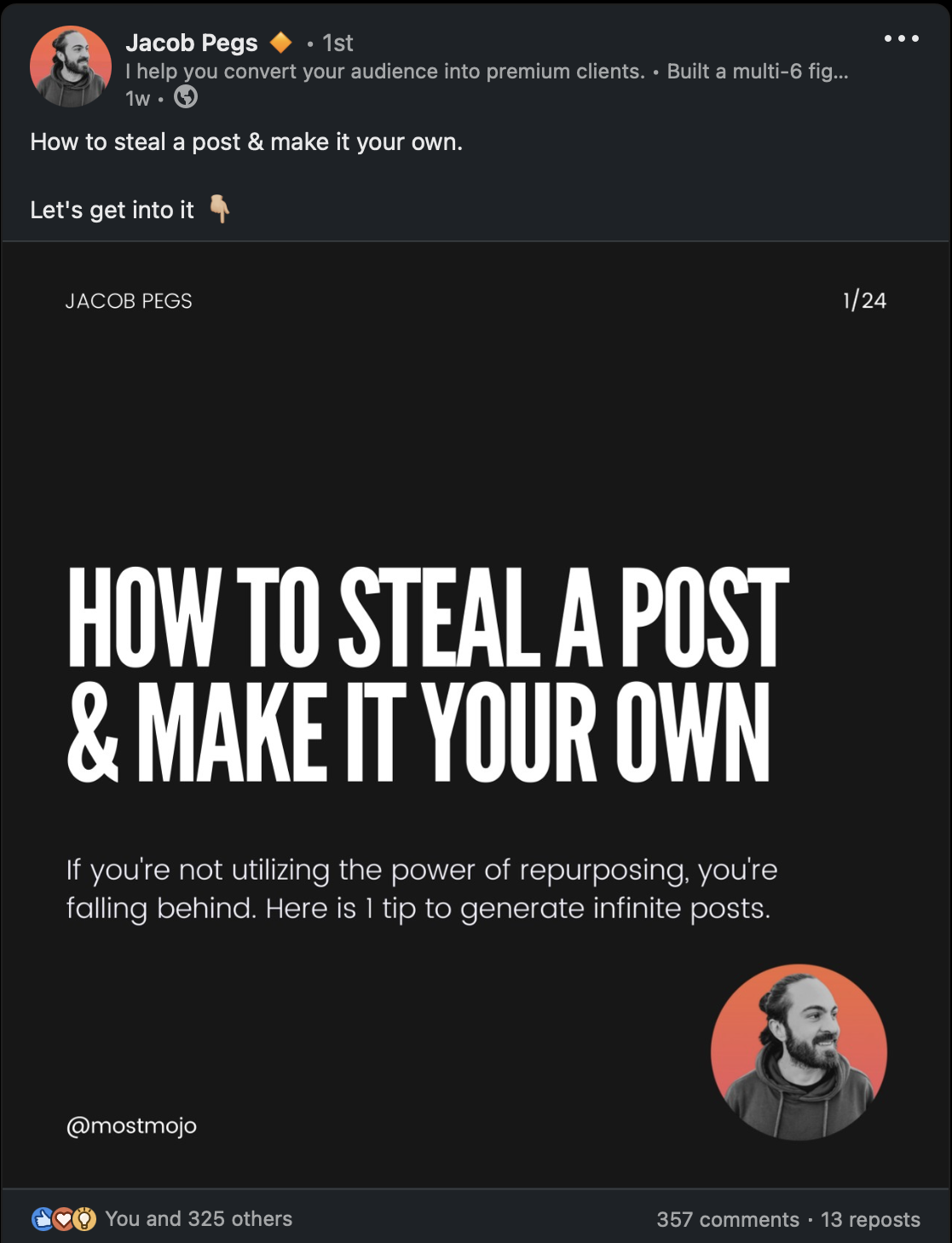How to Create Content on LinkedIn (that actually gets engagement) And Build Community
I’ve been posting on LinkedIn nearly every day since June 2022. Both for myself and for ghostwriting clients.
Hundreds of posts, millions of views, and 15,000+ followers later, I’ve gained a lot of insights about the platform.
But I’m most proud not of a follower count, or the quantity of content I’ve released, but the community I’ve built and my engagement rate.
Today’s newsletter is all about my process for growing on LinkedIn. And achieving that growth the right way (in my opinion). The way that results in community, and people reaching out to inquire about your services.
It does not involve:
hacks
studying the algorithm
low quality giveaways that don’t matter
Here’s 6 tips (and strategies) I’d recommend to anyone creating on LinkedIn, with numbers 5 and 6 being the most important:
LinkedIn Tip 1: Avoid the temptation of engagement pods (there’s a better option)
I receive LinkedIn engagement pod invitations like the one below at least once per week.
Engagement Pod invitation
Never accept these!
I understand the temptation of joining engagement pods. More likes, faster growth, and more eyes on your posts.
But I highly recommend never joining a LinkedIn pod.
Here’s why (and what you should do instead of a pod):
Pod Problem 1: Lack of accurate data points
Every post you send into the world is a data point. There are several metrics you can track.
Likes, followers gained, impressions, and conversions.
Each one of these plays an important role in how your content is performing. Engagement pods immediately throw these out of wack.
In order to consistently produce better content long-term, you need to up-skill. And skewed data prevents improvement.
You won’t get better at copywriting, hooks, formatting, or tapping into pain points unless you fight through the early slog of low engagement.
Pod Problem 2: Connecting with the wrong people
Engagement pods are rarely niche specific.
Pods contain a mishmash of people of all types, and the engagement received will drive content views, but the wrong kind.
You don’t want impressions from anyone. You want impressions from people you actually want to connect with - both personally and professionally.
For example, I’m a business and content coach. I don’t care if people looking for jobs in the tech industry see my content.
But this type of randomness is what occurs when you join a pod.
Pod Problem 3: A comment section that sparks shallow responses
Pods bring bare minimum effort.
The best creators have amazingly active comment sections.
Conversations, jokes all around, and various people all talking to one another. An amazing comment section looks something like this:
Jay’s comment section
Notice how active it is.
85 likes and 41 replies on a single comment. 7 likes and 5 replies on the next comment…
This goes on in every single post Jay puts out. Why? Because he built a community.
What does a pod bring instead? Shallow comments such as “great post,” “thanks for sharing", & ChatGPT post summaries.
Build your community the right way so your comment section isn’t dull and hollow.
Side note: pods are technically against the LinkedIn TOS too. You risk your account.
So what should you do instead?
You should avoid pods, but you shouldn’t avoid networking.
Every successful creator I know has a tribe. A group of creator friends that help them improve, learn, grow, and evolve.
Create group chats with fellow creators on the same path as you. Give each other tips, become close as friends, and bounce ideas off one another.
Don’t force engagement on posts. Don’t only use your chat room to share new content.
Genuinely come together as a collective to improve as creators all around.
2 easy options to make this happen:
1) The free option:
Create a telegram or discord account if you don’t have one yet.
Start a group chat and find 5-10 creators you’ve connected with and invite them inside. Set some rules (limit post shares) and make it fun.
2) The paid option:
If you want to get more serious, hire a coach to analyze and help you with content. My Mini-mind program might be the perfect fit for you.
LinkedIn Tip 2: Get focused on one (core) idea
No, I’m not saying you have to pick a hyper-niche.
But everything you talk about does need to be adjacent to one another.
Let me give an example that violated this rule:
I follow this creator on twitter.
Great guy. Super positive. Smart.
Love interacting with him (and have for months now).
Not too long ago he put out an essay on personal finance. I enjoyed reading it, dropped a like and a comment, sparking a conversation.
The next 2 days, the same thing happened. A personal finance essay was published. I read and engaged with the content.
The 4th day comes around. I see his latest post.
“oh sweet” I thought.
I open the essay and it’s about cardio.
Is cardio important? absolutely. But I don’t care to read about cardio on Twitter - not my thing.
So I closed the essay and didn’t interact at all.
This writer effectively killed their momentum. I went from “I love this person’s personal finance takes” to “I have no idea what to expect from them.”
Don’t kill your momentum by being all over the place with your topics.
An algorithm’s job is putting your content in front of the right people. That means the more someone engages on your content, the more it’s going to show it to them.
Bouncing around various topics ensures no one will continuously view your work.
LinkedIn Tip 3: What makes a good LinkedIn hook
LinkedIn’s feed is wonky at best.
Sometime’s it shows 1 line. Other times it shows 3 or 5.
With that in mind there are 2 types of hooks I use that perform really well.
Hook style 1: Power statements
A power statement is an opinionated, confident take on a highly talked about topic.
The goal is to immediately spark emotion in a reader.
Here are 3 examples:
In summary, these 1 liner hooks are harder hitting versions of the following:
Example 1: “how to content sucks”
Example 2: “personal branding is icky”
Example 3: “revenue isn’t the biggest goal”
Each of these go against the norm. And the creator wrote the line with no holding back.
All 3 of them use visceral language to get their point across. Plague, icky, and deathbed aren’t words you see used every day, so they grab attention.
A huge mistake I see on LinkedIn is people softening their stances to appeal to the masses. They write in a gentle manner.
Leave the healthy debates for the comment section. Good content is black and white. Spark emotion by writing with confidence. Use power words.
Just don’t be mean.
Hook style 2: big outcome - little effort
Specificity wins in the content creation world.
Numbers. People. Outcomes.
There’s no better way to get specific than stating right up front a desired outcome along with a low-effort mechanism.
People love shortcuts, what can I say…
Here’s 3 examples:
Ryan is teaching you to make money in a simple way, Matt did all the work for you, and Jacob is showing you how you don’t have to do any work at all.
The people love it. And this is how you add the “value” everyone talks about so much.
Tip 4: How to format LinkedIn posts
Formatting matters on social media. A lot.
A simple rule of thumb is to write in a way that is easy for the reader to consume on their phone. 77% of social media traffic is from users browsing on their tiny, mobile screen.
Here’s a couple more advanced concepts:
First 5 lines on LinkedIn posts
I follow these guidelines for the first 5 lines of most of my posts.
Short sentence
(blank)
Short sentence
(blank)
Short lead-in line
Here’s an example of how that looks in the feed:
The worst thing that can happen to your hook is getting cut off by the “…see more” button.
You want your entire hook to be viewable to the reader. And since we don’t know if the feed will show 1, 3, or 5 lines, all of them need to be short.
I’ve found following this rule usually works for both mobile and desktop: keep your sentences 8 words or less.
Writing lists
Lists are easy to engage with. Crisp and to the point.
But first and foremost, you want your lists to be beautiful.
Why? Because people skim. No one is reading your entire list. But they are taking it in visually…
Sort lists by length of sentence, like this:
Look at that post right now and tell me it’s not prettier than your high-school prom date. You’d be lying if you said it wasn’t.
Use emojis logically
Emojis are cool, but not if they’re thrown around randomly like captions on a TikTok video.
Use them, but use them in a way that makes sense. Make sure when people see the emojis, they are digested in a comfortable way. Like ice cream on the beach.
Here’s an example:
Green check = good. Red X = bad.
We know this without even thinking.
Easy to consume. Easy to engage.
Tip 5: How to build authority on LinkedIn
Most people have no idea how to sell on LinkedIn.
They think they need to hard promote their services. That’s incorrect.
What you need to do is build authority through content, and attract your ideal buyers without the cold DMs, without the hard selling, and without chasing trends.
Here’s 2 post types that can help achieve that:
1) The “how I”
“How to” content is the most generic thing on LinkedIn.
And it’s why so many creators fail to grow, or grow but can’t land clients.
How to content turns you into a search engine with a face. Something that could’ve been learned quicker just asking ChatGPT. “How to” content doesn’t prove you know anything.
How to content only proves you can rewrite a bing search result.
“How I” content is the solution to this problem.
This accomplishes the same educational goal of how to content, but showcases your real experience and proves you can deliver results.
Here’s an example:
I go on to outline the 4 critical steps I took to build that side hustle.
An alternative hook for this content could have been “how to build a side hustle to $65k in revenue”
It would have been no less true, but it wouldn’t have put me as the centerpiece.
And becoming the centerpiece is the key to people choosing you over someone else.
2) Pain points
Attacking pain points is marketing 101.
Introduce a problem. Become the solution.
Soma is a creator I’ve connected with in recent weeks who does an incredible job at this.
Attacking being overworked, lacking time, and making less money than desired; all in one swoop.
The solution? Hiring a VA, aka: Somadina.
There are lots of VAs on LinkedIn. None are attacking the problems as well as Soma is right now.
List out your target audience’s biggest problems. Viscerally attack them early on in your posts.
Tip 6: How to engage on LinkedIn with intention
The most common engagement tip on LinkedIn: turn on the bell for large creators and go comment on their posts asap.
This is not bad advice. But it’s not the end all be all of engagement.
Doing the above will get eyeballs on you and potentially lead to profile views and follows.
You need to do more than the above to build real community. Because while you’ll gain followers this way, many of them will solely be connecting to increase their own follower count, not actually engage with your content.
So show some love to creators of all sizes, specifically the ones that engage on your posts.
Here’s your game plan for engaging on LinkedIn:
1) Respond to every single comment on your posts
99% of creators can do this and not burn out. If someone takes the time to read and engage with your content, you owe them some love.
They gave your content their most valuable asset, their time. AND they took starting up a conversation with you. The least you can do is respond.
This gets tough as you grow or have a post pop off. But do your best.
2) Go comment and engage on the posts of people commenting on yours
This is how you really get to know people and form relationships.
They read your content and start a small conversation. You read their content and start a small convo… repeat.
Before you know it you have a new friend. You have created this flywheel of engagement.
I actually have this pseudo relationship with several creators. Ryan Musselmann, Blair Sharp, Oscar Sanchez, David Hannan, Abbhi Sekar, Matt Mike, and more…
All awesome people. All of which I got to know initially through this exact flywheel of engagement.
Now I know exactly when each of them post every day, what’s going on in their life, and how their business is going. It’s LinkedIn growth and connection all in one.
This is another solution to an engagement pod even. It’s this weird, unrequired, feel good way of boosting each others posts. Your friend’s posts.
3) Strike up conversations with people that “like” your content
Check to see who clicked like on your content. Do they post actively? If so, start becoming a familiar face in their comment section. You can generate another flywheel of engagement this way.
But many people hide in the shadows. They don’t post, don’t comment, and barely give a thumbs up on a post.
But when they do, this becomes an opportunity to reach out to someone through DMs. You already know they’re familiar with you, now strike up a conversation and get them looking forward to your future content too.
You can turn a drive by “like” into a raving fan this way.
Wrapping Up
LinkedIn is about community first and foremost.
Use the 6 tips and strategies above to build community, and avoid pitfalls such as pods, posting and ghosting, and not engaging intentionally
Thanks for reading! See ya again next week.